How to Password Protect Windows Folders/Files?
Download and install the Lock My Folders program on your computer. The first time you launch the program, it will prompt you to set a master password that will be used to encrypt your files later on. Enter a password that you can remember as you'll need it to open and use the program next time.
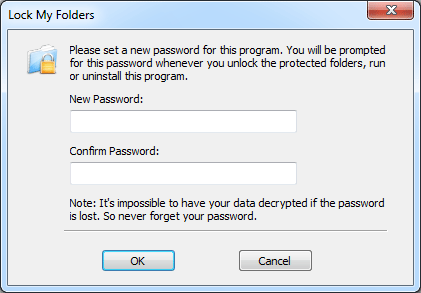
To create an encrypted folder, click on Add button from within the Lock My Folders program.
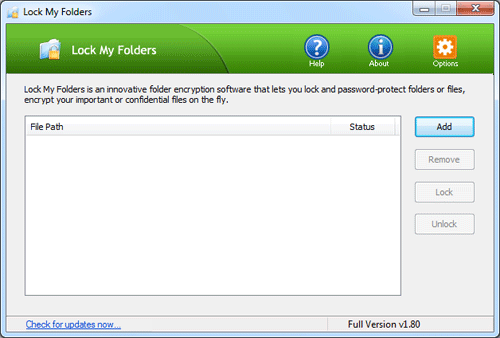
In the popup window, type your desired folder name and specify the location where you would like your new secure folder to be created. The location can be a folder on your local hard drive or an external USB drive.
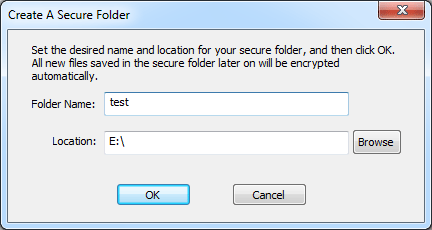
As soon as you clicking OK, your secure folder will be created immediately. This will encrypt every file in this folder and its subfolders. New files created or copied here will also get encrypted.
After you finish working with the secure folder. Just right-click on the secure folder and select Lock My Folder. When it's locked, anyone else who uses your computer are unable to view these files. If you shut down or restart your computer, all your secure folders will also be locked automatically for security reason.
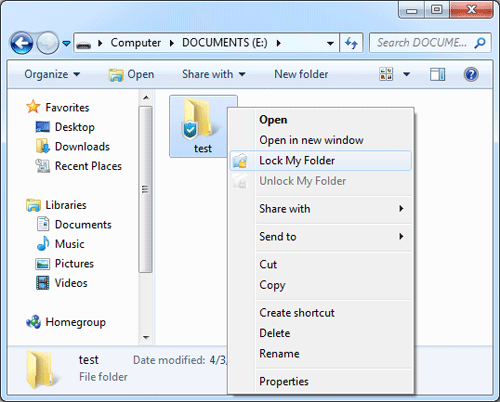
If you need to read or modify your private files, you need to unlock the secure folder firstly. Right-click on the secure folder and select Unlock My Folder.
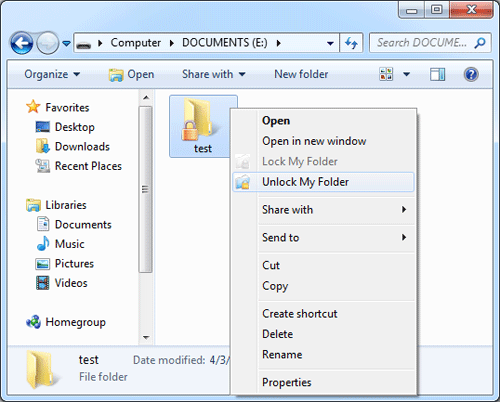
The program will ask you to enter your password. Upon successfully verifying the password, you can then open and access the secure folder again. It's that simple!
Windows 8 Password Reset: How To Password Protect Windows Folders/Files >>>>> Download Now
ReplyDelete>>>>> Download Full
Windows 8 Password Reset: How To Password Protect Windows Folders/Files >>>>> Download LINK
>>>>> Download Now
Windows 8 Password Reset: How To Password Protect Windows Folders/Files >>>>> Download Full
>>>>> Download LINK