In this tutorial we'll show you how to crack Windows 8 picture password and pin code,
without brute-forcing them. Both Pin code and Picture Password are
authentication methods based on a local user account. During setting up a
Pin code or Picture Password, you'll be prompted to enter the
traditional text-based password. The problem is that Windows 8 will then
store your Pin code / Picture password as well as the original text
password in plain text.

Mimikatz is a free open-source tool to recover this plain-text password, it saves you time and power needed to brute force a 16 character NT/LM password during pen-testing or tech work. Follow this tutorial and you can recover Windows 8 Pin code and Picture Password in no time.
Note: Mimikatz needs admin privileges to work properly. If you couldn't log on to Windows 8 as administrator, you can reset the forgotten local administrator password or Microsoft account password with PCUnlocker Live CD/USB drive.

Mimikatz is a free open-source tool to recover this plain-text password, it saves you time and power needed to brute force a 16 character NT/LM password during pen-testing or tech work. Follow this tutorial and you can recover Windows 8 Pin code and Picture Password in no time.
Note: Mimikatz needs admin privileges to work properly. If you couldn't log on to Windows 8 as administrator, you can reset the forgotten local administrator password or Microsoft account password with PCUnlocker Live CD/USB drive.
How to Recover Windows 8 Picture Password and Pin Code?
- Download the Mimikatz tool (mimikatz_trunk.zip) from Benjamin Delpy’s blog. Decompress the zip file and you'll then find that the tool has both 32-bit and 64-bit versions – make sure you pick the correct version.
- Right-click on the Mimikatz.exe file and select Run as administrator from the context menu.
- You'll be provided with an interactive prompt that allows you to
perform a number of different commands. Firstly we'll need to enable
debug mode with the privilege::debug command:
privilege::debug
- Next run the token::elevate command to elevate your privilege to NT Authority\SYSTEM.
token::elevate
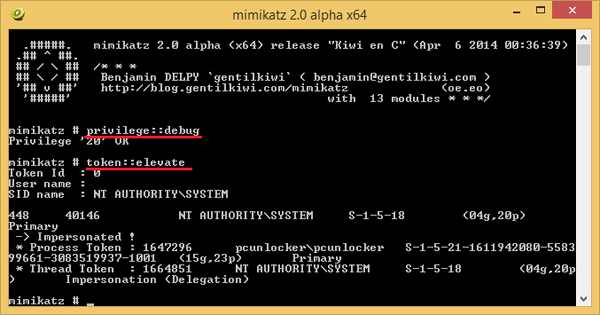
- Execute the following command and it will quickly extract all types
of plain-text passwords from Windows Vault, including Pin code, Picture
Password and traditional text password.
vault::list
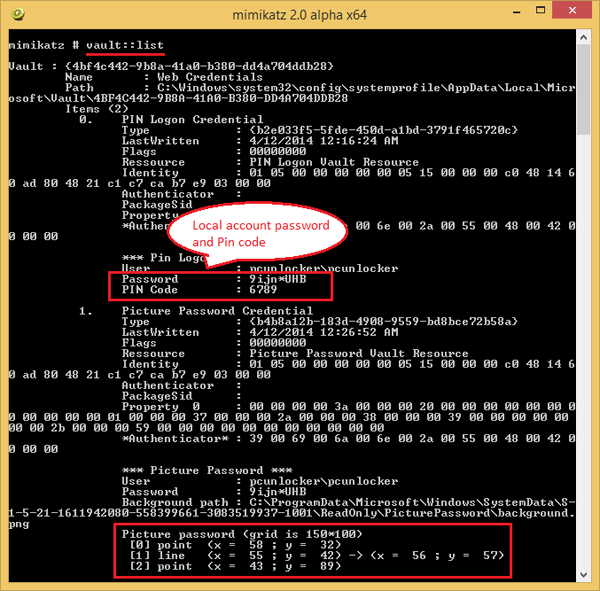
No comments:
Post a Comment