Microsoft account is a preferred sign-in option in Windows 8 and 8.1. But if you forgot your password and can't also sign in to your Windows Live account online from Microsoft's website, you'll lose any access to all data and files on your computer. Fortunately there is an easy way to crack Windows 8 Microsoft account.
The first time you set up a Microsoft account in Windows 8, the system will automatically store your password locally and create a local account that is associated with your Microsoft account. So if you forgot your Microsoft account and can't log in Windows 8, you can use a software called PCUnlocker to replace the locally cached password hashes, so you can then sign into Windows 8 with a new password.
In this tutorial I'll guide you through the steps of cracking Microsoft account password with PCUnlocker, which can be used to reset forgotten passwords for both local account and Microsoft account in Windows 8 and 8.1.
How to Crack Microsoft Account Password in Windows 8 and 8.1?
Before getting started, you need to use an alternate PC to download the PCUnlocker program. The downloaded file is a self-extracting archive which contains a bootable ISO image. Burn the ISO image to a CD (or USB drive) using ISO2Disc program.
Afterwards, you boot your locked Windows 8 PC from that CD to crack Microsoft account password. To do so, make sure you change the boot order in the BIOS to try to boot from the CD first.
Once your computer loads from the CD, the PCUnlocker program will start automatically. It shows you a list of local accounts available in your Windows 8 system.
There should be a local account that is linked to your Microsoft account. Choose that account and click on "Reset Password" button. Confirm your password reset operation, and the program will assign a new password to your Microsoft account.
Now you've successfully cracked Windows 8 Microsoft account password. Take out the CD and reboot your computer. When you reach the Windows 8 login screen, you can sign into your Microsoft account with the new password: Password123.
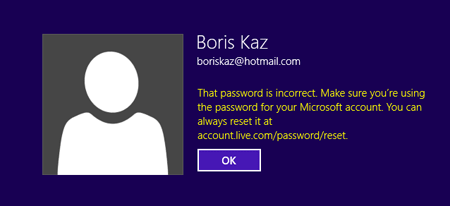

No comments:
Post a Comment